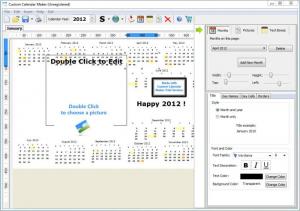Custom Calendar Maker
2.3
Size: 1.08 MB
Downloads: 5193
Platform: Windows (All Versions)
A calendar is something that most people find very useful nowadays. That's because with the help of a calendar, one can plan and organize tasks, meetings, events, view holidays and so on. The problem is that most paper calendars are dull and boring and some people would want to create their own personalized calendars. This is now possible with the help of the Custom Calendar Maker application. This simple Windows program allows you to create your own calendar and customize it to the lowest detail possible.
The installation procedure of Custom Calendar Maker can be completed without hassle. After running the program, the user will notice that the interface includes numerous options and functions, but even if it seems crowded at first, it will still be very simple and intuitive to use.
When running the program for the first time, a sample calendar will be displayed, which will allow the user to get familiarized with the program's functionality. By accessing the New option from the classical menu, one will be taken to a new window, in which he can select the type of calendar that he would like to create. Each calendar template can be fully customized. Basically, all the user needs to do in order to configure the calendar is to set the year and the program will do the rest.
There are several ways to customize a calendar, by adding a month box, text box or picture. In this case, the program will allow you to add a wide range of graphical formats for acting as a background. After the calendar is created, the user will be able to save it in various formats, like PDF or as an image file, making it compatible with a wide range of applications. What's more, calendars can be printed directly.
The feature which makes this software different from other similar programs provides the possibility to add various holidays to the calendar. At the moment, only English and American holidays are supported.
Pros
It offers a large number of templates which can be thoroughly customized. What's more, the user's intervention when creating a calendar is minimal. Moreover, calendars can be saved as PDF or image files or can be printed directly.
Cons
The demo version will display a watermark on each created calendar. Custom Calendar Maker allows you to create amazing calendars in the easiest way possible, by using a large variety of templates.
Custom Calendar Maker
2.3
Download
Custom Calendar Maker Awards

Custom Calendar Maker Editor’s Review Rating
Custom Calendar Maker has been reviewed by Jerome Johnston on 16 Jul 2012. Based on the user interface, features and complexity, Findmysoft has rated Custom Calendar Maker 4 out of 5 stars, naming it Excellent